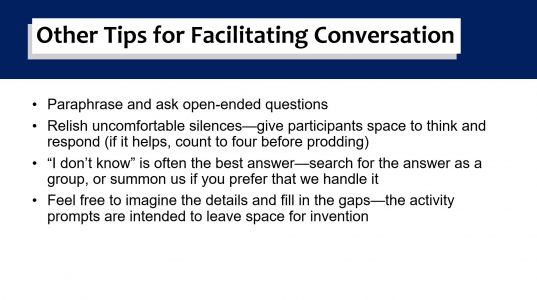Context
Midway through my Co-op term, I was approached by the UBC Innovation Hub--another department within the VPRIO--to assist with the inaugural launch of their upcoming Knowledge Exchange conference. The closure of the campus due to COVID-19 had forced them to pivot online, and my supervisor was generous enough to recommend me as a candidate who could help transition their activities (keynote speeches, breakout rooms, brainstorming sessions) across Zoom and Canvas.
My Role
My primary role in this project was meeting with the conference presenters, and helping them refine their planned activities around Zoom's features. For example, one presenter wanted to incentivize the audience to return from breaks early using trivia questions. Believing it to be too difficult to implement under the new virtual environment, she had resolved to scrapping the idea. Seeing how well it bridged her topic and obvious love for trivia, however, I convinced her to try Zoom's "Poll" functionality. Ultimately, these short post-break questions became a beloved part of her presentations and the audience never failed to indicate their appreciation of how varied her knowledge was.
Another example involves a presenter who wanted to give participants the space to share their ideas without being intimidated by the largeness of their groups. I coordinated with this presenter to design breakout rooms that were specific to people's interests. Seeing that these small groups would then need leaders to facilitate discussion, we designed a visual resource guide for other useful Zoom features such as screen sharing, whiteboard illustrations, and annotations.
A Personal Crash Course on Zoom